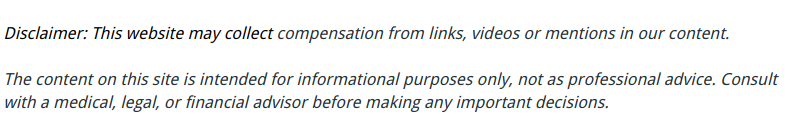

We often think of our computers as a lifeline. Think about it. We rely on them for communication and to do business. In fact, most marketers use social media for business, while email communication and search engine use are the most popular computer activities. Our friendships and relationships even rely on them, at times. Yet, computers don’t last as long as we would like. They easily become damaged from physical events, such as falls or exposure to water, and can be infected with a computer virus or malware. When this happens, it can be difficult to know what to do. Should you call IT support? What if they can’t help fix the broken computer? How do you know you should get your computer repaired? This is made especially difficult by the cost. At what point is it more cost effective to buy a computer?
Tips For Buying Vs. Getting Your Computer Fixed:
- Cost. First and foremost, you should always determine the cost of each option. This will be unique based on your scenario. You can take your computer to various businesses that offer free diagnostic IT services, who will determine the problem and give you an estimate for repairs. It is also important to determine the cost of a replacement — do you need a brand new version of the same model, or can you get by with a refurbished computer? What brand names do you require based on the nature of your work and what you do with it? Depending on the answers to these questions, you should be able to do some window shopping and reach an estimate on how much a new computer can cost. Compare this with the estimate you received from the IT consultant, and determine which is the cheaper option.
- Important Data You Need To Save Now, you may not always want to go with what is simply cheapest. While it is important to know, you should also determine what other variables are important to you before determining what to do with your computer. If there is important data that you absolutely have to have, and didn’t previously back up onto an external hard drive, then it may be necessary to incur those higher costs for a repair, simply to retrieve this data. This may be especially important for business computers that contain sensitive client information. While this is also a gentle reminder to always back up important data, if this scenario (or something like it) happens to you, you may want to get your computer repaired, rather than buying a new one.
- The Hidden Costs of Transferring Data. Transferring data generally doesn’t have much of a monetary cost. Should you decide to buy a new computer, however, it is important to consider the daunting task ahead of you. You will likely want your brand new machine to have all of the same capabilities of your previous computer. This means you must download all of the same software, upload any backup programs, save old files back on to your hard drive, and other time-consuming tasks. This is incredibly daunting, and sometimes you may want to avoid it if you can. If the cost of repair is not too high for you, then it may be a good idea to get your computer repaired, rather than buying a new one. It is also important to remember that downloading software you paid for may require a whole new purchase with a new machine — and these costs can add up!
Knowing When To Get Your Computer Repaired Helps in the Long Run.
It is important to know when to get a new computer and when to have yours repaired. This may not always be an easy decision, but computers are an important aspect of our everyday lives. Most small businesses, for example, view blogging as an important business tool. Thus, should something happen to your computer, you should be sure to do some research and compare costs. Consider the cost of time in setting up new computers versus having an old one repaired, as well. You should be able to make the decision that is right for you!