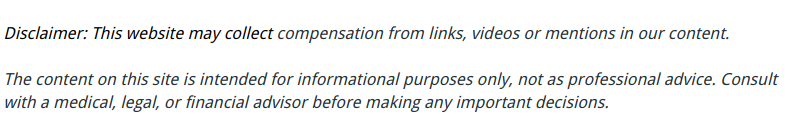
Patches. There are patches for just about everything these days. Almost every type of program you can think of uses patches in one form or another. It used to be that patches were reserved mainly for operating system, then web browser then office suites. These critical programs were most often the target for viral attacks and vulnerability exploits and were typically the focus of most security updating efforts. As time passed, the realization was come to that the lesser updated programs could be easier targets for hackers.
Hence, you will see that anything you buy these days typically has a patches engine built in. These agents load as you execute the program and check for updates that are available. You then have a choice as to what to do: Download the patches and update the application, wait to be notified later or never, ever download the patch. There might be cases where you want to skip a specific patch due to compatibility issues, but in most cases you want to download and install the patches as soon as pissble.
Even free programs now offer security updates. Some of these free programs, such as picture and document viewers, media players and so forth, have a tendency to leave their updaters always alive in the background even when the program itself is not in use. If you have several programs that use this style agent, they can become something of a nuisance and slow your system down over time. While it is important to keep your applications updated, you may wish to configure some of your lesser used programs to update only when you request. That way, you will maintain better control of your system and the resources being used. Just remember to periodically kick off one of those manual checks for patches!