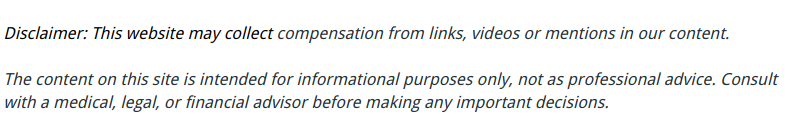
What is a patch and what does it mean to you? It does not matter if you are a home computer user or you are running your computer at work, a patch performs the same function. A patch is a fix for something that was not designed properly during the production of the software you use, or it is a fix for an aspect of the software that allows unintentional access to outside parties. Patch development is done when enough incidents involving a particular code flaw are reported in sufficient quantity to grab the attention of the software manufacturer. They analyze the problem, identify the cause and decide if it warrants the construction of a patch that will rewrite the code of the program, usually the operating system of a computer, to repair the flaw or close the hole.
The way a patch is disbursed to all computers that are affected by the update varies. If you are using your home computer and you have your options set to the default, your computer will likely download the patch and notify you once it is ready to install it. You can then choose to either select or deselect the patch for installation. Once complete, you usually have to restart your computer for the new software to take effect. In the business world, the process is usually handled differently. As a patch is a critical piece of the security process in a corporate situation, the patches are generally enforced by a policy and pushed down to the computers without offering the system users the chance to decline the installation. It may still prompt the user to reboot, versus forcing it to happen, so that the user can save open documents prior to the system restarting. Regardless of how they get onto your computer, a patches are critically important to keeping your computer safe for use.